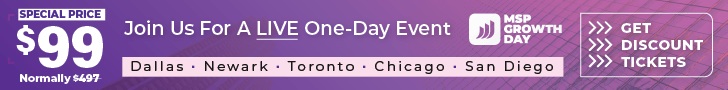How did you fare on the quiz in the last edition of MSP Success that let you know if you are ready for a true marketing system? Did your score lead you to use the first part of this Buyers’ Guide Checklist to start shopping for one?
We’re continuing our guide in this edition of MSP Success by looking at the CRM side of the software. Remember that a true marketing system is both a CRM and a marketing automation tool, so I’ll dive into the data side of the CRM this month to show you what you need to look for in the database management side of your marketing system.
The most valuable assets in your business are your list and your customers. A CRM system will be the part of your marketing system software that pulls them together and organizes all the info about your contacts into one database and one platform, enabling you to manipulate that data for smarter marketing. No more spreadsheets, no more sticky notes, no more “only in your salesperson’s head” data, and no more chaos. (Side Note: Your PSA tool is NOT a true CRM! Don’t even try to substitute its subpar list management capabilities to be your CRM.)
It’s important for a marketing system to have a CRM with the ability to store all the important contact data, sales, and marketing info inside it.
What To Actually Store In Your CRM
Make sure that, at a minimum, you keep the following data in your CRM and can quickly segment lists based on any of these criteria.
Basic Contact Info:
- Name (duh!)
- Company
- Address
- Phone
- Email Address
- Person Type
- Industry
- ALL Services They Have With You
- Contact Owner
Marketing History: What campaigns have you sent them? What was their response (responded, booked appointment, not interested, etc.)? What is their engagement? What phone calls have been made to them? (Save recordings of those calls in your CRM too!)
Relationship Data: Have they given you referrals? Are they a referral from someone else? What associations/group memberships are they in? What events or trade shows have they attended that you have been at?
ALL Notes: If it’s not in your CRM, it didn’t happen!
ALL Tasks
ALL Appointments:
- Existing Client QBRs
- New Prospect Meetings
- Sales Phone Calls
- And More
Email History: What emails were sent, and were they opened or clicked? Ideally, you should be able to connect your Outlook with your CRM to automatically save key emails.
Opportunity/Sales History: Specific opportunity details and the outcome (won/lost/why lost).
Now that you have an idea of what to store in your CRM, make sure the CRM part of your marketing system has all of the items in the checklist on the following page.
Make Sure Your Marketing System Has A CRM That Has …
The ability to create custom fields and tags. Also, are there any limitations on creating these and on creating different field types (data, drop-down, etc.)?
The ability to have BOTH contact and company records AND the ability to sync data across the two. Many CRMs are “contact-centric,” meaning there may not even be company records, and if there are, data doesn’t sync across. If you change a contact’s Person Type field to Client, it should update the company and all contacts associated with the company as well.
The ability to conduct Boolean searches and reports based on any of the criteria above (location, industry, person type, services they have, etc.) and to create a list segment to target for a campaign or display on a reporting dashboard.
The ability to have all leads that opt in to ANY web form be instantly entered into your CRM.
An open API to connect with your PSA tool. Since your two powerhouse applications in your MSP will be your PSA tool and your CRM and marketing automation tool, it is critical (for your sanity) that the two applications connect to keep your two databases synced up. It is a terrible headache and a total waste of time to have to maintain two databases.
The ability to create notes, appointments, and tasks to show all current, future, and historical data. You should be training all team members to put everything into your CRM (again … if it’s not in your CRM, it didn’t happen). This is so everyone knows what has happened with every contact and can find out in an instant. This also protects you. What if your key salesperson leaves and takes all the knowledge with them because they never put it into a CRM? Also, preaching to the choir here, but make sure the CRM software has adequate backup!
EXTREME “user-friendliness.” You can have the best intentions and invest to make sure everything is in your CRM, but if it’s clunky, confusing, ugly, or dated, people won’t use it.
Best practices support and training for MSPs about how to organize data to allow for an easy import and ongoing ease of use.
Getting all your data into one place and getting your entire team to use it can be tough, so be patient, do your research to choose the right tool, be diligent with training, be specific about what you want/need, use the resources provided to you by the software provider, and, most importantly, don’t procrastinate! Start using a CRM now!
Are You Interested In Setting Up Marketing Automation In Your IT Services Business?
Technology Marketing Toolkit offers Marketing Automation Platform (MAP), an MSP-specific marketing automation and CRM tool that will enable you to get more leads, sales, and revenue with fewer people, time, and resources. Get an INSTANT, customized quote at www.MSPMarketingCRM.com and see how you can finally get “push button” marketing set up in your MSP business.