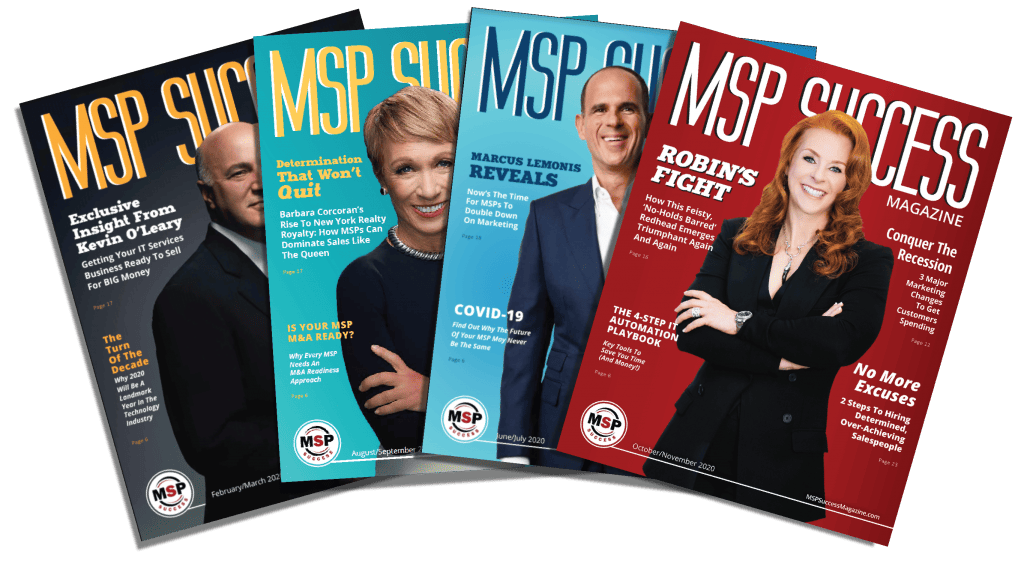You know the drill. You’ve sent mailers, made calls, connected on LinkedIn, redone your website, written newsletters, sent e-mails all in the hopes of getting an appointment. AND GUESS WHAT?!? It worked!
Your phone rings and it is a prospect who is ready to buy! What Next? You explain to them that you’ll start with a FREE Problem Prevention Network Audit. You will perform a diagnosis of their computer environment at no cost to show them what your work product is like.
You explain that you are just going to need to send an engineer onsite. Before the engineer arrives, you’d like the prospect to ask their current provider for their Domain Admin credentials.
As you outline all the things you are going to need, the prospect becomes more and more reluctant. Sound familiar?
If all goes well, and you convince the prospect this is a good idea, the work is just starting for you.
The next step is to send an engineer on site. They are going to ask the prospect to let them on their server. The prospect may or may not push back at this point. If your engineer doesn’t push the prospect, you’ve either lost the deal or you will have to reengage and start over.
Next, your engineer logs into their network with domain admin rights and starts by enabling a couple things like WMI on their server and in their domain. (Yep, you’ll be making their network just a little less secure than when you started…) Then, they will run a tool on their domain controller that attempts to connect to each workstation and gather information about the configuration.
That tool could run for hours or days. Now, anything that happens on that server is going to be considered your fault.
Once your engineer returns to the office, you begin processing the data. Looking for issues in pages and pages of detail. Then you spend 40 minutes or so turning the report into something your prospect will be able to understand.
Finally, you have a report that looks presentable. You go on site and share the results during a 45-minute meeting.
When I was running my MSP, reports like this would take us around 6.2 hours from start to finish. That is a TON OF TIME. Time is money, right? I wasn’t even factoring this in when I said thousands of dollars per month…
How much time are you spending on each of your audits?
We lost one out of four prospects who could not stomach giving us administrator access to their networks. If you are paying attention, you know that those prospects are costing you $400 to $1,800 dollars. That is per prospect.
How many prospects do you lose because they don’t feel comfortable with your audit process?
I know, you are probably thinking, “My audit process works, I am getting deals.” Here’s the thing. With the sales and marketing tools you have at your disposal you can get deals with a broken audit. Even a broken clock is right twice a day…if you wait long enough you will get a deal.
When is the last time you evaluated your FREE Problem Prevention Network Audit? This is a key piece of your security stack.
Here’s a quick 10 question assessment, you can do right now, about your audit process. Simply answer YES or NO to each question:
- Does someone have to go onsite to run your audit?
- Do you have to install agents while performing an audit?
- Does your assessment tool require domain admin rights?
- Does your auditing solution require you to reduce the client’s internal security posture? (Do you modify their WMI settings?)
- Does your process alert the incumbent IT provider that their client is seeking a second opinion? (So they can start fixing stuff and poisoning your results.)
- Does your auditing process fall apart when users are working remotely?
- Does your audit require your salespeople to wait for your engineers?
- Do you end up with a bunch of technical details that you have to turn into something the client cares about?
- Do you have problems getting decision makers to attend your readout meeting?
- Does your Audit process slow down your sales cycle?
If you answered YES to any of the above questions, read on.
Let’s walk this back. Why do you perform a FREE Problem Prevention Network Audit in the first place? What is your goal? It’s simple. You want to show your potential client all the problems they have with their tech. Right?
No! Wrong! Stop thinking like a tech, please.
The goal of performing a FREE Problem Prevention Network Audit is to show the prospect WHY they need to make the change. They do not care about technical problems. They care about the risks and threats to their reputation, profitability, and overall livelihood these technical problems create.
How could you show them WHY without doing a FREE Problem Prevention Network Audit?
Imagine a different way.
Imagine sending the prospect a link that they click on 3 to 5 computers. You show up four business days later with a report that outlines their risks and shows them exactly what a hacker would get to if one of their team members were phished. What if you could do a penetration test for your prospect? Better yet, what if you could do a penetration test AND meet with the client to review the results in less than an hour of your time?
Now imagine if that pen test didn’t require you to modify their environment. It didn’t require you to get credentials, and it didn’t require any time from any of your engineers. Imagine if a penetration test was so easy your salesperson could do it. What if you had a presentation that guarantees the undivided attention from any business owner or busy CEO?
If you are thinking: Bruce is crazy! None of this could exist!
Then it is time for you to evaluate your FREE Problem Prevention Network Audit along with the rest of the tools in your security stack.
I will show you a new way to use a new audit technique to turn your prospects into clients AND help you improve your overall security stack.
Click here to reserve your FREE Cyber Stack Consultation. You’d better act now, this offer is EXTREMELY limited.
Not ready for to sit down? Would you rather figure it out on your own? I got you. Here’s a worksheet you can use to evaluate your entire security stack: https://www.galacticscan.com/worksheet/